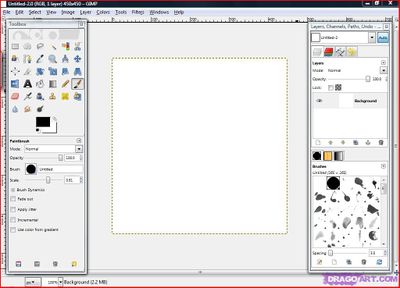Gimp
From Fab Lab Wiki - by NMÍ Kvikan
English • Deutsch • français • español • íslenska • 日本語 • Nederlands • norsk bokmål • galego • føroyskt • Türkçe •
Gimp is an open source photo editor, similar to the commercial program Photoshop. You can use Gimp for editing images (pixels).
Example of what you can do is: cutting and re-sizing format of file like scaling down to web quality. Adjusting the contrast of the image, so you have a better result with laser cutting. Making an drawing by hand using various brushes and textures of the program.
To download Gimp, visit: http://www.gimp.org
Tutorials
Important basics
- YouTube video introduction (scaling, cropping. cutting - with transparency, flipping) : https://www.youtube.com/watch?v=i9up3Je0hyc
- selecting : YouTube:https://www.youtube.com/watch?v=AX9g_4UrdB8
- transforming : YouTube:https://www.youtube.com/watch?v=7y92bDSDy_A
- brush tool : YouTube:https://www.youtube.com/watch?v=VKklwkKh_sM
- color tool : YouTube:https://www.youtube.com/watch?v=e1w1Sq_PETg
- saving as jpg : YouTube:https://www.youtube.com/watch?v=qqG0P1oT_OM
Advanced basics
- layers : YouTube:https://www.youtube.com/watch?v=jrVnI3l9fgE
- contrast : YouTube:https://www.youtube.com/watch?v=ZBjp4_y8Syo
- path tool : YouTube:https://www.youtube.com/watch?v=fJE70PyYu2k
- creating white background : YouTube:https://www.youtube.com/watch?v=UfATXRelXpg
- cropping : YouTube:https://www.youtube.com/watch?v=eqeEVzw4kuQ
How to make ...
outlines for laser rastering
- Filters -> Artistic -> Cartoon
- Filters -> Artistic -> Softglow
- Filters -> Artistic -> Cartoon
change image like it was drawn
- Filters-> Decor -> Old Photo -> OK
- Colors -> Invert
- Filters -> Edge Dectect -> Edge
- Colors -> Invert
- Colors -> Brightness & contrast