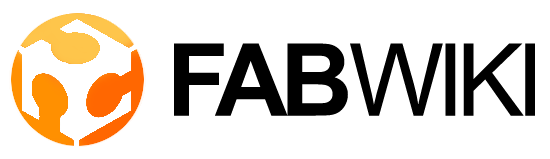Difference between revisions of "Main Page"
From Fab Lab Wiki - by NMÍ Kvikan
(fixgoogle) |
|||
| (3 intermediate revisions by 2 users not shown) | |||
| Line 51: | Line 51: | ||
=== Recent News Fab Labs as found by Google === | === Recent News Fab Labs as found by Google === | ||
| − | {| style="width: | + | {| style="width:90%" |
|- | |- | ||
| − | | <rss>http://news.google.com/news?q=Fablab&num= | + | | <rss>http://news.google.com/news?q=Fablab&num=10&hl=en&gl=us&um=1&ie=UTF-8&output=rss</rss> |
|} | |} | ||
| − | | width="10%" | | + | |<!-- width="10%" | --> |
| − | | | + | | |
| + | |||
=== Recent Changes (includes new users) === | === Recent Changes (includes new users) === | ||
| − | {{Special:RecentChanges/limit=10}} | + | {{Special:RecentChanges/limit=10,hideminor}} |
|} | |} | ||
[[Category:Gáttir]] | [[Category:Gáttir]] | ||
| − | |||
| − | |||
| − | |||
| − | |||
| − | |||
| − | |||
| − | |||
| − | |||
| − | |||
| − | |||
| − | |||
| − | |||
| − | |||
| − | |||
| − | |||
| − | |||
| − | |||
| − | |||
| − | |||
| − | |||
| − | |||
| − | |||
| − | |||
| − | |||
| − | |||
| − | |||
| − | |||
| − | |||
| − | |||
| − | |||
| − | |||
| − | |||
| − | |||
| − | |||
| − | |||
| − | |||
| − | |||
| − | |||
| − | |||
| − | |||
| − | |||
| − | |||
| − | |||
| − | |||
Revision as of 13:13, 10 September 2015
English • Deutsch • français • español • íslenska • 日本語 • Nederlands • norsk bokmål • galego • føroyskt • Türkçe •
|
Languages
|
|
Welcome - Velkomin - Welkom - Ongi etorri - Benvinguda - 歡迎 - Bienvenue - आपका स्वागत है - Willkommen - Fáilte - ようこそ - добро пожаловать - Bienvenida - خوش آمدید
Thanks go to fablab.is for hosting this wiki which over the year has become the most authoritative, community-built source of information about Fab Labs. |
Recent News Fab Labs as found by Google
|
Recent Changes (includes new users)No changes during the given period matching these criteria.
|