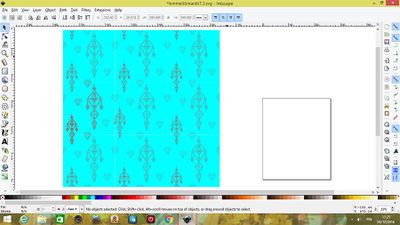Designing a Repeating Pattern in Inkscape and Silk Screen Printing
We had planned together with Sanna to try out silk screen printing with the help of FabLab machinery. We decided to make the template by using the vinyl cutter. You can make a sticker template and stick it to the outside of the silk screen frame. The sticker wont last very long because you do have to wash the silk screen frame after some time it´s been used. We also wanted to learn how to make repeating patterns in Inkscape and started to look up some YouTube tutorials first.
Here is one way of making a repeating pattern...
1. Draw a square. In this case it was 200x200 mm.
2. Move your picture into the square and click from the toolbar "raise selection to top".
3. Now you can dublicate (ctrl+D) your picture and move it with arrow keys.
3. When you are happy with the design dublicate the square and then select all (ctrl+A)
4. From toolbar select Object -> Clip -> Set
5. Now you can just dublicate the whole design and move it with arrow keys as many times as you want.
Then it was time to cut the template with vinyl cutter. Our design was quite detailed so it was a little bit difficult to get it to stick to the silk screen frame. But after you´ve done yous first print the paint helps to keep the template on.
The vinyl template works fine for a while but after a while the silk screen will get clogged and you need to wash it and vinyl template won't survive from that. I would not use the vinyl template to print a five meter long fabric, but if you are doing some small printing then it's very handy to use.