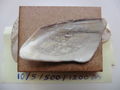Seashell engraving experiments: Difference between revisions
Markohietala (talk | contribs) Incomplete project page |
Markohietala (talk | contribs) mNo edit summary |
||
| (One intermediate revision by the same user not shown) | |||
| Line 1: | Line 1: | ||
I found beautiful seashells at Seltjarnarnes and decided to experiment with the laser-cutter. | I found beautiful seashells at Seltjarnarnes and decided to experiment with the laser-cutter. | ||
I learned a valuable lesson during this process so please learn from my mistakes. I had some cool vector line designs laying around and used them for marking the surface, exactly what I did for leather. I started out with minimal settings, same as for the thin lines for leather. As nothing was happening I started gradually upping the power and decreasing the speed. Now, my mistake was that when I pressed STOP on the laser-cutter to pause it then changed the print settings more powerful and pressed PRINT, sending the new file to the machine, I didn't RESET the machine, but instead pressed GO, continuing the previous print. So the new file with the new power settings never started printing. | I learned a valuable lesson during this process so please learn from my mistakes. I had some cool vector line designs laying around and used them for marking the surface, exactly what I did for leather. I started out with minimal settings, same as for the thin lines for leather. As nothing was happening I started gradually upping the power and decreasing the speed. Now, my mistake was that when I pressed STOP on the laser-cutter to pause it then changed the print settings more powerful and pressed PRINT, sending the new file to the machine, I didn't RESET the machine, but instead pressed GO, continuing the previous print. So the new file with the new power settings never started printing. | ||
| Line 6: | Line 5: | ||
Not noticing this, I kept upping the power sending new files to the machine but never starting them. Well once the first print had finished it of course started the newest file on the Job queue. It only cut one short line before I stopped the machine but it was enough time to easily go through the seashell and left a burn mark on the metal plate under it (I wasn't using the honeycomb since I wasn't intending to cut anything). | Not noticing this, I kept upping the power sending new files to the machine but never starting them. Well once the first print had finished it of course started the newest file on the Job queue. It only cut one short line before I stopped the machine but it was enough time to easily go through the seashell and left a burn mark on the metal plate under it (I wasn't using the honeycomb since I wasn't intending to cut anything). | ||
Well I then knew to RESET after every new print and so I could actually start experimenting. I ended up with a very promising result quite quickly and | Well I then knew to RESET after every new print and so I could actually start experimenting. | ||
I ended up with a very promising result quite quickly. I tried cutting through but it did make the shell very hot and a little bit more brittle I think. Maybe not the best way to cut shell. Still it engraves beautifully! | |||
<gallery> | |||
File:P1030182_30.JPG | |||
File:P1030181_30.JPG | |||
</gallery> | |||
Latest revision as of 21:43, 9 March 2016
I found beautiful seashells at Seltjarnarnes and decided to experiment with the laser-cutter.
I learned a valuable lesson during this process so please learn from my mistakes. I had some cool vector line designs laying around and used them for marking the surface, exactly what I did for leather. I started out with minimal settings, same as for the thin lines for leather. As nothing was happening I started gradually upping the power and decreasing the speed. Now, my mistake was that when I pressed STOP on the laser-cutter to pause it then changed the print settings more powerful and pressed PRINT, sending the new file to the machine, I didn't RESET the machine, but instead pressed GO, continuing the previous print. So the new file with the new power settings never started printing.
Not noticing this, I kept upping the power sending new files to the machine but never starting them. Well once the first print had finished it of course started the newest file on the Job queue. It only cut one short line before I stopped the machine but it was enough time to easily go through the seashell and left a burn mark on the metal plate under it (I wasn't using the honeycomb since I wasn't intending to cut anything).
Well I then knew to RESET after every new print and so I could actually start experimenting.
I ended up with a very promising result quite quickly. I tried cutting through but it did make the shell very hot and a little bit more brittle I think. Maybe not the best way to cut shell. Still it engraves beautifully!