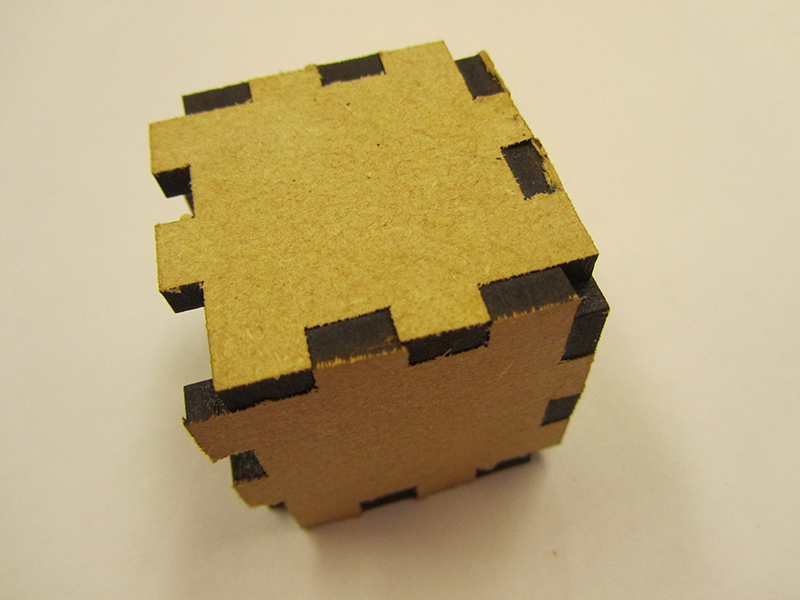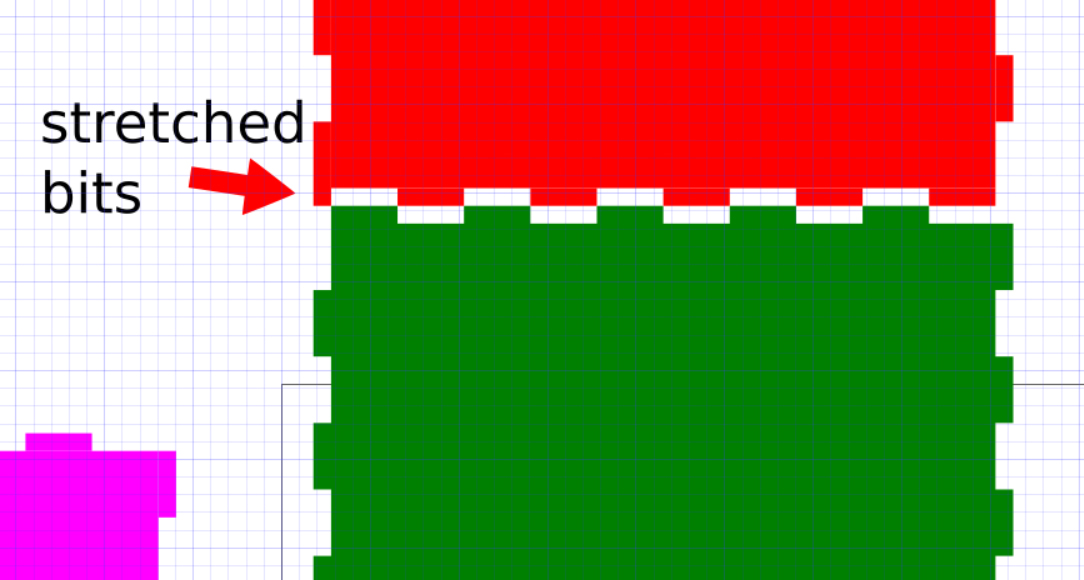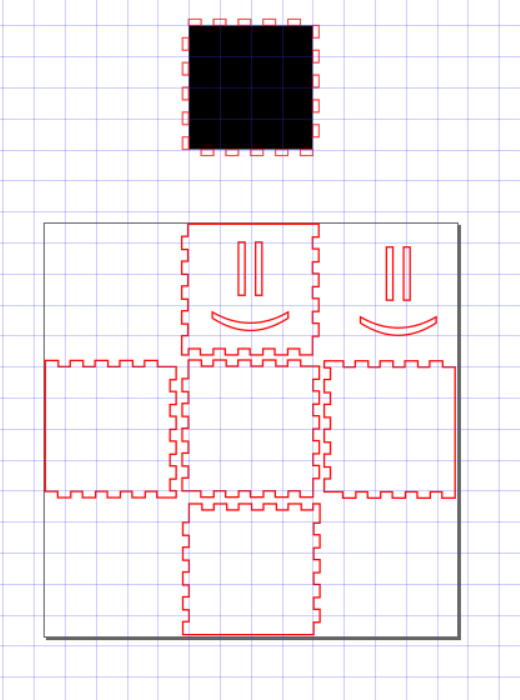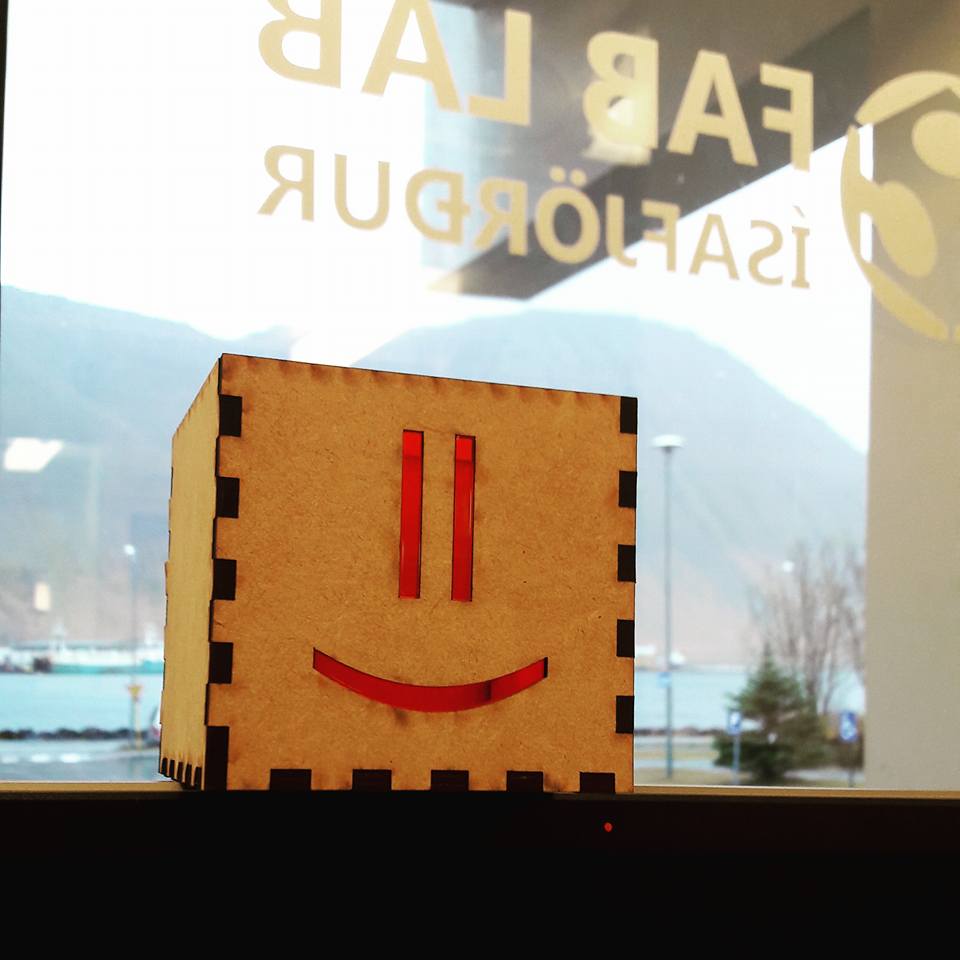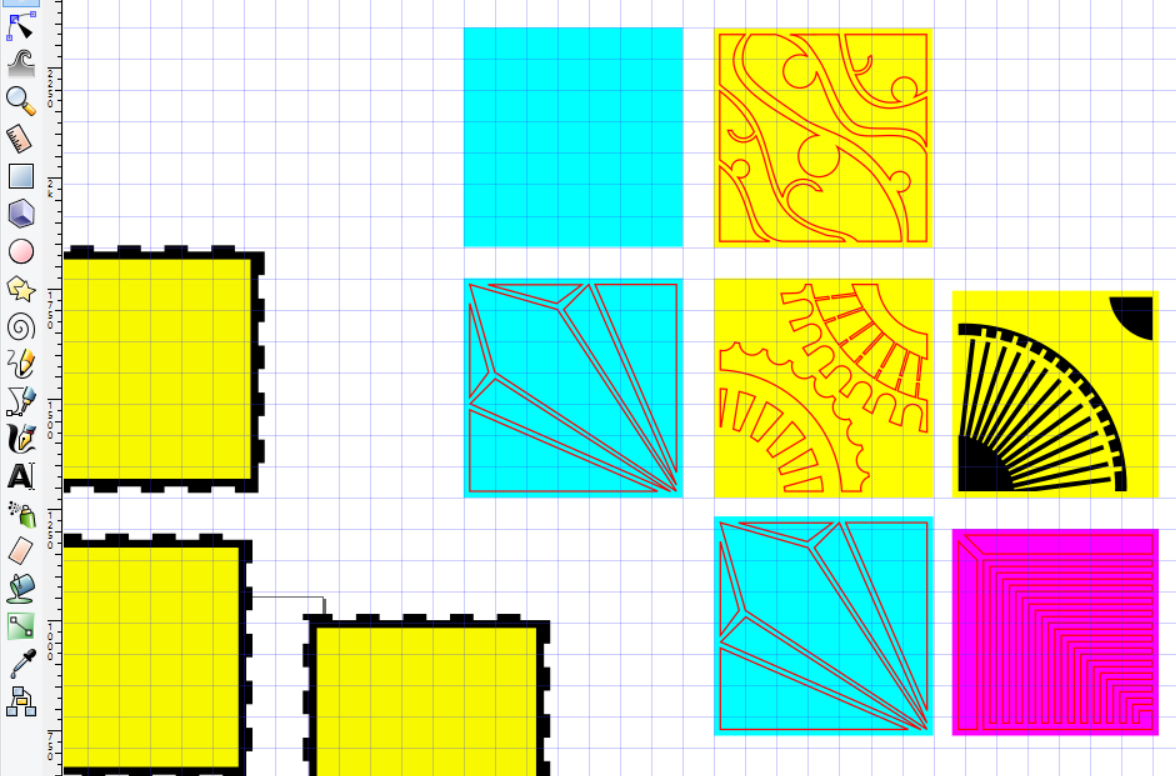Snapfit Tests
After the inlay and offset tests on the laser cutter I got into figuring out how snapfit functions.
In the end I found this small tutorial fairly helpful, although the box you create with these instructions will end up having gaps at the corners, so I did adjust to that in the end. I use the same principle in drawing plans for my basic boxes though, and then just adjust the tabs at the box corners to get them to align evenly without gaps.
Gaping corners.
As you can see in the picture above, some of the corner tabs have been stretched to cover the corners properly. I also find it very handy to have the grid on in Inkscape (Shift + 3), and to adjust the grid from document settings (under the grid settings tab) so that the grid X and Y measurements are the same as the thickness of the material you will be cutting.
The corners that were all right with MDF didn't quite work the more rigid/fragile plexiglass.
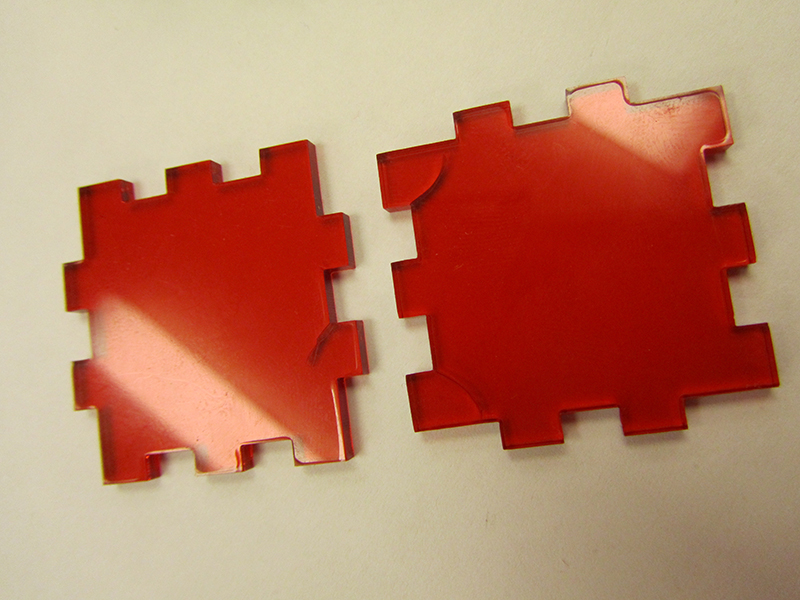
I find it clearest to design the box on the grid and align the bits in a way they correspond to the eventual setup.
Into this:
A project I have been slowly working towards is a kind of a variation of a Turner's cube, with boxes within boxes and varying decorative cuts on the sides. Here's a bit of the current progress in Inkscape: