Inkscape: Difference between revisions
Jump to navigation
Jump to search
Redirecting to Inkscape tutorial |
adding in links |
||
| (5 intermediate revisions by 2 users not shown) | |||
| Line 1: | Line 1: | ||
{{languages|Inkscape}} | |||
__FORCETOC__ | |||
[[File:inscape-single-color-image.png|300px|thumb|right]] | |||
Inkscape is a open source vector graphics software, which runs on Windows, Mac OS X and Linux. The program has drawing tools comparable to Adobe Illustrator, CorelDRAW and Xara Xtreme. [http://www.inkscape.org/en/learn/ Help and support] is provided by the community to help get you started with your designs. Inkscape is a member of the Software Freedom Conservancy, a US 501(c) (3) non-profit organization. | |||
'''To download inkscape, visit: [http://www.inkscape.org http://www.inkscape.org]''' | |||
== Tutorials == | |||
*[https://inkscape.org/en/learn/tutorials/ Official inkscape tutorials] | |||
=== Important basics === | |||
*document size: [https://www.youtube.com/watch?v=GrCwUFu8jC0 YouTube:https://www.youtube.com/watch?v=GrCwUFu8jC0] | |||
*bezier (drawing path) : [https://www.youtube.com/watch?v=AAgWhnf_p3k YouTube:https://www.youtube.com/watch?v=AAgWhnf_p3k] and [https://www.youtube.com/watch?v=uymedeE3mJE YouTube:https://www.youtube.com/watch?v=uymedeE3mJE] | |||
*fill and stroke menu : [https://www.youtube.com/watch?v=y_p4BbTwgEM YouTube:https://www.youtube.com/watch?v=y_p4BbTwgEM] | |||
*trace bitmap : [https://www.youtube.com/watch?v=XNEnQW_rOGw YouTube:https://www.youtube.com/watch?v=XNEnQW_rOGw] | |||
*union / difference / intersection: [https://www.youtube.com/watch?v=pLWAPn5oeNI YouTube:https://www.youtube.com/watch?v=pLWAPn5oeNI] | |||
*save as PDF: [https://www.youtube.com/watch?v=8nLAnCByVqo YouTube:https://www.youtube.com/watch?v=8nLAnCByVqo] | |||
=== Advanced basics === | |||
*[[Inkscape_quick_start_guide|Inkscape quick start guide]] | |||
=== How to make ... === | |||
*tutorial: [[Inkscape_how_to_make_name_sticker|Name sticker]] | |||
*tutorial: [[Inkscape_how_to_make_a_pressfit_design|pressfit example]] | |||
=== How to prepare - === | |||
*[[Inkscape_quick_start_guide#Saving_as_PDF|Step by step: saving_as_PDF]] | |||
*[http://vimeo.com/103894900 Vimeo: Fablab-skjal í Inkscape] | |||
*[[Inkscape_quick_start_guide#Tips_for_saving_file_for_laser_cutter|Tips for saving file]] for laser cutter | |||
*[[Inkscape_quick_start_guide#Tips_for_saving_file_for_vinyl_cutter|Tips for saving file]] for vinyl cutter | |||
[[Category:Tutorials]] [[Category:Software]] | |||
Latest revision as of 16:28, 4 May 2015
English • Deutsch • français • español • íslenska • 日本語 • Nederlands • norsk • galego • føroyskt • Türkçe •
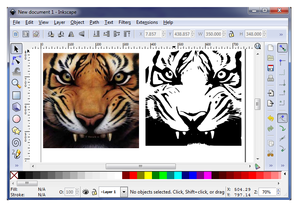
Inkscape is a open source vector graphics software, which runs on Windows, Mac OS X and Linux. The program has drawing tools comparable to Adobe Illustrator, CorelDRAW and Xara Xtreme. Help and support is provided by the community to help get you started with your designs. Inkscape is a member of the Software Freedom Conservancy, a US 501(c) (3) non-profit organization.
To download inkscape, visit: http://www.inkscape.org
Tutorials
Important basics
- document size: YouTube:https://www.youtube.com/watch?v=GrCwUFu8jC0
- bezier (drawing path) : YouTube:https://www.youtube.com/watch?v=AAgWhnf_p3k and YouTube:https://www.youtube.com/watch?v=uymedeE3mJE
- fill and stroke menu : YouTube:https://www.youtube.com/watch?v=y_p4BbTwgEM
- trace bitmap : YouTube:https://www.youtube.com/watch?v=XNEnQW_rOGw
- union / difference / intersection: YouTube:https://www.youtube.com/watch?v=pLWAPn5oeNI
- save as PDF: YouTube:https://www.youtube.com/watch?v=8nLAnCByVqo
Advanced basics
How to make ...
- tutorial: Name sticker
- tutorial: pressfit example
How to prepare -
- Tips for saving file for laser cutter
- Tips for saving file for vinyl cutter