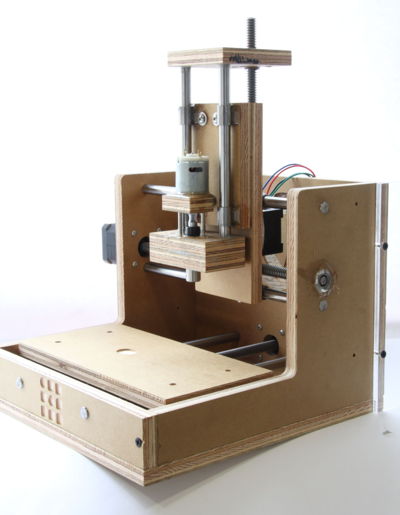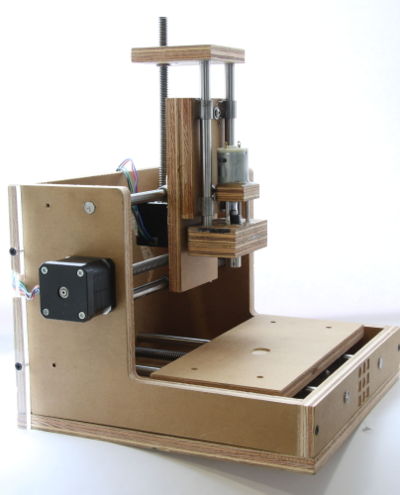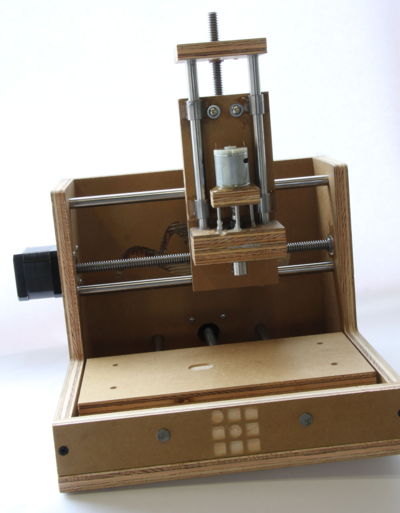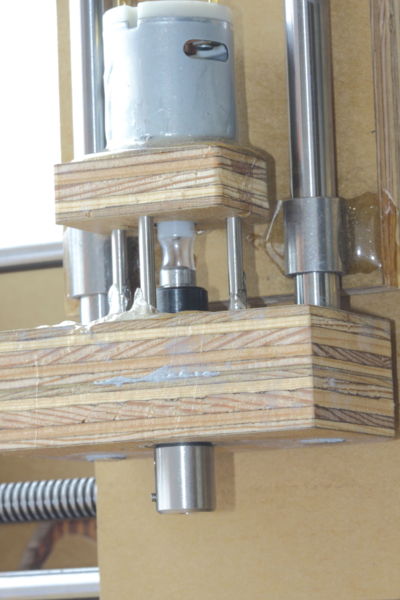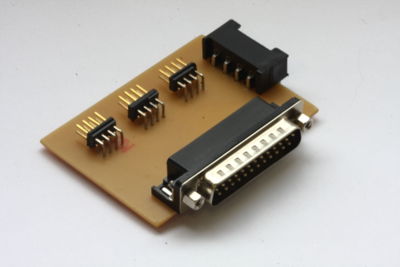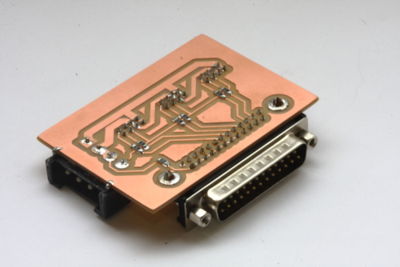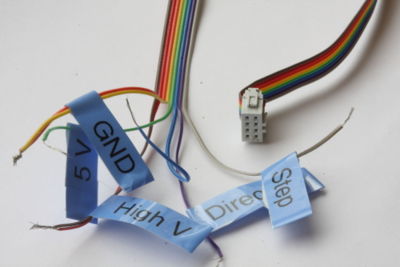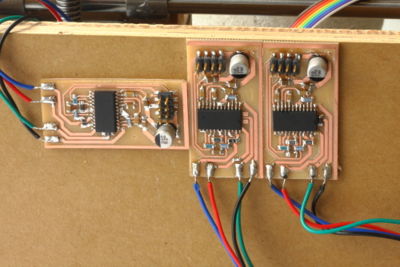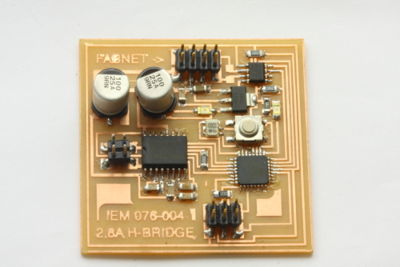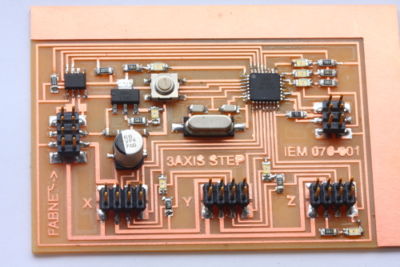Difference between revisions of "Fabacademy/machine making"
From Fab Lab Wiki - by NMÍ Kvikan
| (5 intermediate revisions by the same user not shown) | |||
| Line 1: | Line 1: | ||
We made Mantis 9,1: | We made Mantis 9,1: | ||
| − | + | [[Image:2010_05_03_126_machine_crop_minni.JPG|thumb|400 px|Machine]] | |
| + | [[Image:2010_05_03_125_machine_crop_mnni.JPG|thumb|400 px|Machine]] | ||
| + | [[Image:2010_05_03_124_machine_crop_minni.JPG|thumb|400 px|Machine]] | ||
Here are instructions and step by step instructions in making the Mantis 9.1 | Here are instructions and step by step instructions in making the Mantis 9.1 | ||
*[http://makeyourbot.org/start http://makeyourbot.org/start] | *[http://makeyourbot.org/start http://makeyourbot.org/start] | ||
| Line 16: | Line 18: | ||
==Board making== | ==Board making== | ||
| − | [[Image:2010_05_03_131_paralell_2_minni.JPG|thumb|400 px| | + | [[Image:2010_05_03_131_paralell_2_minni.JPG|thumb|400 px|3 axis parallel port interface 1.0]] |
| − | [[Image:2010_05_03_130_paralell_1_minni.JPG|thumb|400 px| | + | [[Image:2010_05_03_130_paralell_1_minni.JPG|thumb|400 px|3 axis parallel port interface 1.0 ]] |
| − | + | ||
| − | + | ||
| − | + | ||
[[Image:2010_05_03_119_cables_minni.JPG|thumb|400 px|Cables]] | [[Image:2010_05_03_119_cables_minni.JPG|thumb|400 px|Cables]] | ||
[[Image:2010_05_03_116_xyz_motor_minni.JPG|thumb|400 px|XYZ_board]] | [[Image:2010_05_03_116_xyz_motor_minni.JPG|thumb|400 px|XYZ_board]] | ||
| Line 37: | Line 36: | ||
==FabNet== | ==FabNet== | ||
serialport = self.open_serial_port(fabnet_port, 38400, 0.2) -> serialport = self.open_serial_port(fabnet_port, 19200, 0.2) | serialport = self.open_serial_port(fabnet_port, 38400, 0.2) -> serialport = self.open_serial_port(fabnet_port, 19200, 0.2) | ||
| + | |||
| + | '''Programming the control board''' | ||
| + | *mega88 load hex file: avrdude -p m88 -c bsd -U flash:w:file.hex | ||
| + | *mega88 use 16 MHz xtal: avrdude -p m88 -c bsd -U lfuse:w:0xDE:m | ||
| + | |||
| + | '''Programming the H-bridge''' | ||
| + | *mega88 load hex file: avrdude -p m88 -c bsd -U flash:w:file.hex | ||
| + | *mega88 use 20 MHz xtal: avrdude -p m88 -c bsd -U lfuse:w:0x76:m | ||
| Line 49: | Line 56: | ||
* On the Fab Net, suggestion, to help debugging, it would be good to have leds on transmit and receive, to be able to see if we are transmitting information or not. | * On the Fab Net, suggestion, to help debugging, it would be good to have leds on transmit and receive, to be able to see if we are transmitting information or not. | ||
| + | |||
| + | Put prepackaged Mantis 9 configuration files folder in: | ||
| + | /usr/share/doc/emc2/examples/sample-config | ||
==Links== | ==Links== | ||
[http://fab.cba.mit.edu/classes/MIT/863.09/people/mellis/fabisp/index.html FabISP Fab-able in-system programmer] | [http://fab.cba.mit.edu/classes/MIT/863.09/people/mellis/fabisp/index.html FabISP Fab-able in-system programmer] | ||
Latest revision as of 12:09, 12 May 2011
We made Mantis 9,1:
Here are instructions and step by step instructions in making the Mantis 9.1
We did have inventory.
Spindle making
- For the spindle making we used the low cost spindle 1.0 http://makeyourbot.org/low-cost-spindle-1-0
The 3 axis motor
- This is the stepper motor we use for the 3 axis sleds [1]
Board making
You'll need to make four different types of circuit boards:
- QTY 1 Fabnet Adaptor Board (076-000a) [2]
- QTY 1 Stepper Motor Controller (076-001) [3]
- QTY 1 H-Bridge (076-004) [4]
- QTY 3 D.Carr Driver Boards A3982-1.0 [5]
- QTY 1 3 axis parallel port interface 1.0 [6]
FabNet
serialport = self.open_serial_port(fabnet_port, 38400, 0.2) -> serialport = self.open_serial_port(fabnet_port, 19200, 0.2)
Programming the control board
- mega88 load hex file: avrdude -p m88 -c bsd -U flash:w:file.hex
- mega88 use 16 MHz xtal: avrdude -p m88 -c bsd -U lfuse:w:0xDE:m
Programming the H-bridge
- mega88 load hex file: avrdude -p m88 -c bsd -U flash:w:file.hex
- mega88 use 20 MHz xtal: avrdude -p m88 -c bsd -U lfuse:w:0x76:m
Software
Questions and thoughts
- How do we combine
- before making the spindle ->
- On the Fab Net, suggestion, to help debugging, it would be good to have leds on transmit and receive, to be able to see if we are transmitting information or not.
Put prepackaged Mantis 9 configuration files folder in:
/usr/share/doc/emc2/examples/sample-config